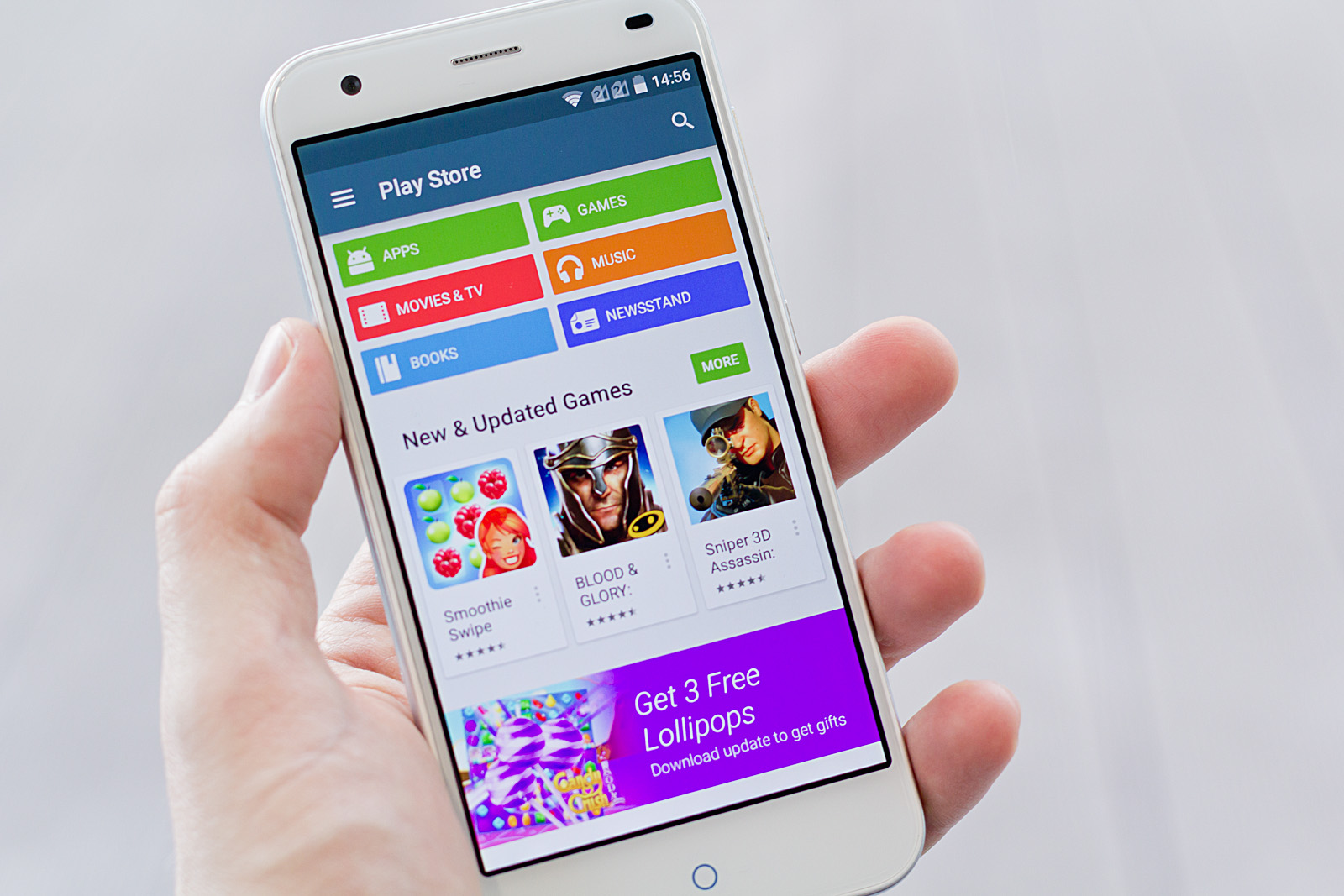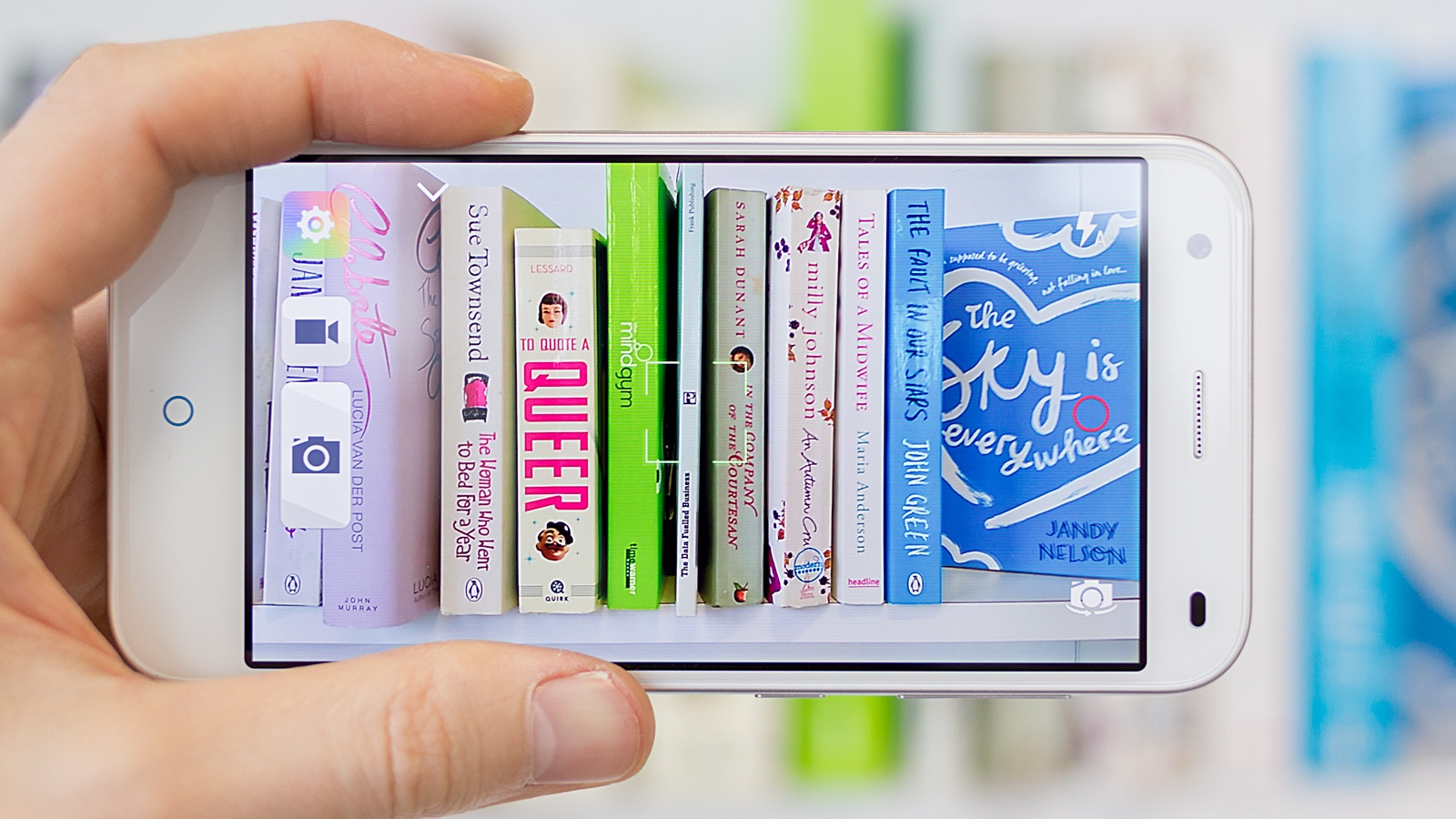Also see: ZTE Blade S6 Plus review. UPDATE 12/6/15: Some time after our review of the ZTE Blade S6 the phone began acting up. We’re unable to tell whether it’s a fault with our sample, or if it is a more widespread issue. In our case we found the phone began restarting when the screen timed out, while other users have reported issues with such things as Wi-Fi dropouts, and complained of difficulties in contacting customer service. We are attempting to resolve the matter with ZTE, but in the meantime have removed all scores and our PC Advisor Recommended award from the review.
ZTE Blade S6 review: Price and UK availability
ZTE’s Blade S6 smartphone has been available in the UK since 10 February. Our review sample was shipped to us from Geekbuying.com, which sells the Blade S6 for £156.84. It’s also given us a coupon code that will get you an extra $30 off at checkout: 0307ZT. If that takes your fancy, first read our advice on buying grey-market tech.
ZTE Blade S6 review: Design and build
The name might lead you to expect the Blade S6 to be a copy of the Samsung Galaxy S6, but it’s much more iPhone 6 in design. The clean white front with circular home button, rounded corners and curved screen edges is certainly reminiscent of Apple’s flagship smartphone. Even the SIM and microSD slots are very iPhone-like, not that there’s much scope for differentiating there. And the MiFavor UI’s lack of an app tray is just Apple all over. For a budget- to mid-range phone the ZTE Blade S6 is good-looking, at least from the front with its slim bezels and slick design. But this unibody phone is built from a very slippery white and silver plastic, and compared with the iPhone 6 has a larger, lower-resolution 5in screen and slightly bigger and chunkier – but still commendably thin for the price – 7.7mm chassis. The weight is identical though, with both phones coming in at 129g. The home button might be circular, but as soon as you put the phone on charge or get a new notification it glows a cool blue. That constant glow can be irritating when charging the phone overnight, and you should note there’s no fingerprint sensor built into this button either. On either side sit touch-operated Back and Multitasking keys, and you can switch these around if you’d rather have the Back button on the right than the default left. That 5in screen is a usefully bright IPS panel, which offers realistic colours and excellent viewing angles. The ZTE Blade S6 might have only an HD (720×1280) resolution, but its 293ppi pixel density isn’t far behind the 326ppi of the iPhone 6, and it’s quite acceptable for the price. Also see: Best Android phones 2015. A small speaker is found on the rear. If you’re left-handed or place the phone screen-up you’ll find it easy to muffle, but it otherwise does an acceptable job. There’s also a headphone jack up top, which lets you take advantage of the Blade’s FM radio.
ZTE Blade S6 review: Hardware and performance
Equipped with a 1.5GHz Qualcomm Snapdragon 615 64-bit octa-core (quad-core 1.7GHz Cortex-A53, quad-core 1GHz Cortex-A53) processor, Adreno 405 graphics and 2GB of RAM, performance is very decent for a mid-range phone. The ZTE Blade S6 also feels nippy in operation, with no sign of lag when launching apps or moving between home screens and menus. In real-life use we couldn’t fault it. We ran our usual trio of synthetic benchmarks, recording 658 points in Geekbench 3 single-core and 2420 multi-core. General performance is therefore more iPhone 5s (2556 points) than iPhone 6 (2794), and pretty much on par with last year’s flagship LG G3 (2465). We also ran the GFXBench 3.0 graphics test, with the ZTE Blade S6 turning in 25fps in T-Rex and 11fps in Manhattan, matching the performance of the Samsung Galaxy Note Edge and HTC Desire Eye. Lastly, in the SunSpider JavaScript test the ZTE recorded 1088ms. In this test its nearest rival is the Samsung Galaxy S4 with 1092ms. That’s not bad for Android, and especially not at a touch over £150. You can compare this performance to all the phones we’ve tested in our article What’s the fastest smartphone 2015. In terms of storage the ZTE Blade S6 has 16GB built in, and it has microSD support up to 32GB. That will be plenty for most users, although you can also make use of cloud storage with Google’s own- and third-party apps.
ZTE Blade S6 review: Connectivity
Not only is this ZTE Blade S6 a 4G LTE phone (also see: What is 4G?), but it supports dual SIMs as standard (both Nano-SIMs). Note, though, that the data connection is accessible by the first SIM only on this dual-standby handset. For more information on what this means read our dual-SIM phones buying advice. Also see: Best cheap 4G phones 2015. As with all phones you should check the ZTE Blade S6 will work with your network, which we understand may be an issue in the US. ZTE lists support for GSM 850/900/1800/1900MHz, UMTS 850/900/2100MHz, and 4G LTE 1800/2600/900/700MHz. Also see: How to tell whether a phone is supported by your network. The Blade S6 also supports dual-band Wi-Fi, Bluetooth 4.0 and A-GPS. There’s no NFC, but Alive Share software lets you transfer files and play multiplayer games with nearby compatible handsets.
ZTE Blade S6 review: Cameras
At the ZTE’s rear is a 13Mp Sony Exmor IMX214 camera with a 28mm wide-angle lens and f/2.0 aperture that can shoot full-HD (1080p) video at 30fps. We were generally impressed with our test shot and video, which you can see for yourself below. Colours are realistic and detail is sharp, although the LED flash does little to help grainy low-light photos, and we found video can be rather jerky as you move the camera.
The standard Camera app is rather basic in its Simple mode, with the usual Auto, HDR, Panorama, Beautify and Smile modes. You can also straighten images, remove moving items from view and take group photos in which you can pick the best image for each person in shot. Switch to expert mode and you lose these presets, but you’ll get more control over your image in terms of exposure, ISO metering and white balance. After you’ve taken a photo you can edit the image to add filters, borders, decorations, doodles and text, and also blur parts of the picture. At the front of the Blade S6 is a 5Mp selfie camera with f2.2 aperture. The resolution is good, but while there are Beauty and Smile shot modes there is no real-time preview or ability to adjust the effect. This is possible through the preinstalled Camera360 app, however. Although it doesn’t launch by default when you open the Camera, with Camera360 you can apply filters before you take a photo, easily adjust white balance, ISO and the like, turn on image stabilisation, and choose from a selection of ‘cameras’ that help you take ID photos, scene shots or simply better selfies. More ‘cameras’ are available to download, too.
ZTE Blade S6 review: Software and extras
The ZTE Blade S6 is one of the first non-Nexus devices to come with Android Lollipop out of the box. With cheap phones often left behind as new Android updates are released, that’s fantastic news. Also see: Best budget phones 2015. Over the top of Lollipop is the MiFavor 3.0 UI. The most noticeable difference over standard Android is that it completely removes the app tray, and with all app shortcuts displayed on the home screen its offers a very iOS-like experience. We’re not keen on the approach, but you can use folders to minimise the clutter. MiFavor also provides a number of themes and customisation options. Several apps are preinstalled. In addition to those mentioned above, these are mostly utilities such as a backup app, Task Manager, 1-Tap Boost and a Clean Master app that lets you manage your apps and memory, and includes an antivirus scanner. There are also apps for video- and music playback, an FM radio and a sound recorder, Kingsoft’s WPS Office for reading and creating text documents, spreadsheets and presentations, a TouchPal keyboard and a 30-day trial of the Route 66 navigation app. All Google’s usual apps are also preinstalled. Mi-Pop enables easier one-handed operation, not that the ZTE Blade S6 is uncomfortable to use in a single hand. Activate Mi-Pop and you can place onscreen a cluster of buttons for returning to the home screen or going back a step, accessing more options or opening Android’s multitasking menu. One of our favourite features of the ZTE Blade S6 is its smart gestures, although we had trouble getting these to work with Mi-Pop enabled. If you shake it twice you’ll turn on the LED torch, or hold volume down and make a V gesture in the air to begin playing music. In portrait mode you can hold volume up and lift the phone to open the Mirror app (which is in essence just the front camera); when held horizontally this gesture will launch the camera. When placed in a dark pocket the Blade S6 will vibrate and ring at max volume; lift it to your ear and you’ll instantly answer the call, or you can wave a hand above the screen to mute the ringtone or turn over the phone to reject it. This latter action will also dismiss the alarm. When viewing a text message, lifting the phone to your ear will automatically trigger a call to that contact. There’s also what ZTE refers to as a leather case mode, allowing the screen to automatically wake or switch off when the case is opened or closed.
ZTE Blade S6 review: Battery life
ZTE fits a 2400mAh non-removable battery to the Blade S6, which in our experience you’ll need to charge every day. There is no power-saving mode, so if you’re a particularly heavy user you might also like to browse our round-up of the best power banks 2015. Read next: Best new phones coming in 2015. Follow Marie Brewis on Twitter. Marie is Editor in Chief of Tech Advisor and Macworld. A Journalism graduate from the London College of Printing, she’s worked in tech media for more than 17 years, managing our English language, French and Spanish consumer editorial teams and leading on content strategy through Foundry’s transition from print, to digital, to online - and beyond.