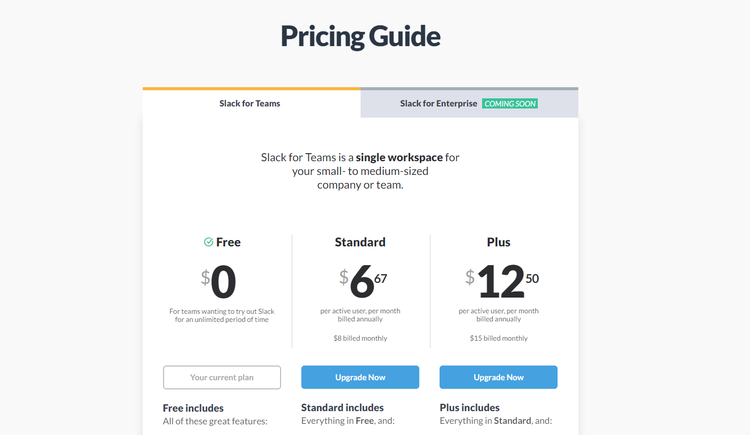Microsoft Teams vs Slack: Price
Winner: Microsoft Teams One of the most important factors for any business is the price of software or hardware to the business and the ROI (return-on-investment) it can bring. Starting with Slack it starts for…free – that’s right if you want to use Slack it will cost the business no additional charge. You can easily install Slack for different computers through various operating systems and devices. However Slack ‘Free’ is limited by the amount of searchable message archives, apps, storage size for the team and two-person calls. If you want more, especially when you want to search older messages, you’ll want to upgrade to the ‘Standard’ $6.67 (~£5.40) per month a user (on an annual subscription equating to $80.04/~£64.80) – it’s $8 (~£6.40) if you choose to go monthly only per users ($96/~£76.8). Note: At the time of writing Slack only bills in USD. See Slack’s pricing details here. If your company is comprised of many users, you’ll quickly find yourself in substantial costs – where a company of 50 would be creating a cost of $333.50 (~£268) per month to the company – that’s a staggering $4002 (~£3219) a year for Slack Standard – that’s a cost worth considering given that Slack is primarily designed for chat-only conversations. Looking at Microsoft Teams, the payment structure is a little more complex – as Teams is a ‘free’ tool within Office 365 Business and Enterprise. The cheapest plan is Office 365 Business Essentials, where you get the ‘online versions of Office with email and video conferencing’ but does not come with the full Office suite of apps for the desktop or mobile. This version costs £3.10 a user per month (with a yearly subscription), resulting in a cost of £37.2 a year per user per month. Alternatively, you can pay £3.70 a month, which results in a cost of £44.4 per year a user. See Microsoft pricing details in GBP here | And see it in USD here. If we look at the Office 365 Business Premium that costs £7.80 a user per month (with a yearly subscription), resulting in a cost of £93.6 a year per user per month. Alternatively, you can pay £9.40 a month, which results in a cost of £112.8 per year a user. For some reason Microsoft Teams is not compatible with Office 365 Business, but works on the following plans: Business Essentials, Business Premium, and Enterprise E1, E3 and E5. Microsoft Teams will also be available to customers who purchased E4 prior to its retirement. That was a lot to take in, but if you’re seriously considering one or the other, you should remember that Office 365 (be it online or apps) features the office suite – extremely useful for any business or individual user. Slack, at its base is just a beautifully designed chat-based app, whereas Office 365 (and Microsoft Teams) can be used to create documents, excel spreadsheets and presentations, among many other functionalities. For its base cost and the limitations that ‘Free’ Slack has, we feel the best bang for buck solution and one that will bring the highest ROI yield for businesses is Microsoft Teams.
Microsoft Teams vs Slack: Compatibility
Winner: Slack Compatibility and cross-platform integration are very important for businesses – it sets a program and app apart from the rest. Thankfully both are compatible on all operating systems and platforms (including mobile). However, there’s one aspect that many might overlook with Microsoft Teams – and that comes from everyone having one of the compatible Office 365 versions. In a nutshell, if someone has Office 365 Home (or older) on their work or home machines (given a rise in working-from-home cases), they won’t be able to interact with those who are using Microsoft Teams. This might seem trivial, but more often than not companies are looking to outsource work to other companies and individuals. If for example it’s a big marketing campaign, then you’ll find that ‘teams’ won’t be able to collaborate, unless they all have the more expensive versions of Office 365 – of course the host company can purchase a one-month license to Office 365 Business Essentials – but this is an additional cost. Looking at compatibility out-the-box, both seem on-par with each other, but it’s not until you dive into the fine print where we see Microsoft Teams having a major hurdle for certain businesses. If you’re looking for a fully compatible chat-based program, then Slack has the upper hand. Also see: How to get Word free on Windows 10.
Microsoft Teams vs Slack: User experience
Winner: Slack Both Microsoft Teams and Slack are centred around a comfortable and easy-to-use interface. However, with its very clean interface and less-cluttered look, Slack has the upper hand in our eyes. However, this does come down to Microsoft Teams having a whole host of different functionalities and functions. Due to having a lot more to offer (including the integration with over 150 different partner tools), Teams is naturally a much busier interface – Microsoft have done a good job organising it within the app, but when compared to Slack it isn’t as appealing. With Slack you also get a great integration with Giphy and have a huge selection of fun emojis to use – making it a great way to break the ice in the office. Also see: Best free email software. Slack has now started rolling out video calling for users including both one-to-one or group options and the ability to include emojis within the chat including raising your hand to ask a question or a thumbs up to show approval. If you’re on Windows desktop, Google Chrome or Mac then you’ll get all the features but Slack on mobile is restricted to joining video calls – you can only share and receive audio. “Making calls within Slack, whether voice or video, can be helpful at times when a face-to-face conversation is needed, like when you want to give someone feedback or have a one-on-one discussion with a teammate in another office,” the company wrote in a post.
Microsoft Teams vs Slack: Productivity and use
Winner: Microsoft Teams This is where the two really are set apart, and with its Office 365 integration see Microsoft Teams being the most productive chat-based workspace out of the two. Slack at its core is a chat-based program, designed to really eliminate the long email trails and spam you get in your inbox. The productivity boost you get from chatting on a clean, easy-to-use interface is monumental. It can quickly connect teams from across the world and allow a high-level of communication between individuals – this can go from contacting your director for a meeting, to sending funny GIFs to your colleague across the office. This boosts productivity, no matter what way you use Slack within a company, it can help increase teamwork, communication and even build closer relationships with various departments in a company. This can help collaboration on projects too – with users sharing files with each other through the platform. However, it is really limited to chat-based working. Companies that start using complex Excel spreadsheets, or want to work in real-time together on a presentation – Slack just limits individuals, at least in our eyes. This is where Microsoft Teams offers the most comprehensive workspace platform. With its Office 365 integration and over 150 partner-plugin tools that are on offer, Microsoft Teams takes it to another level – arguably it’s in its own league. No other platform can fully integrate Microsoft’s own suite of products in a chat-based workspace, and this is why Teams is ideal for those who work on Microsoft products, to work more closely together.
Microsoft Teams vs Slack: Are they aimed at different markets?
We feel that both products offer a different dynamic for the workplace, and it goes to show how your traditional office has changed over the years. Long gone are the days of needless meetings, wasted time on emails and paper notes, that all lead to lost time and limited cross-platform global collaboration. Both products are fantastic, but it really depends on what better suits the company – every company is going to be different, and there’s no one-product fits all. If you’re a small business, looking to save time – Slack is the ideal solution. If you’re a small-medium business, Microsoft’s Office 365 Business Essentials or Slack’s ‘Standard’ package might be the best fit for you. If you’re a bigger organisation or one that works across the whole Microsoft suite of products, Microsoft Teams will provide you with the best set of tool to collaborate. It’s clear that Slack is aimed at the smaller business model (at least for now) and Microsoft, despite being aimed at ‘any’ business, is better suited for those who will use the Office 365 suite and want to collaborate in real-time on shared files. In essence the two are competitors with each other, but we don’t truly feel that one knocks the other out the water – unless there are radical changes in the future, both will complement each other and we could even see companies using both platforms for increased business collaboration. Let us know in the comments below what you use at work!