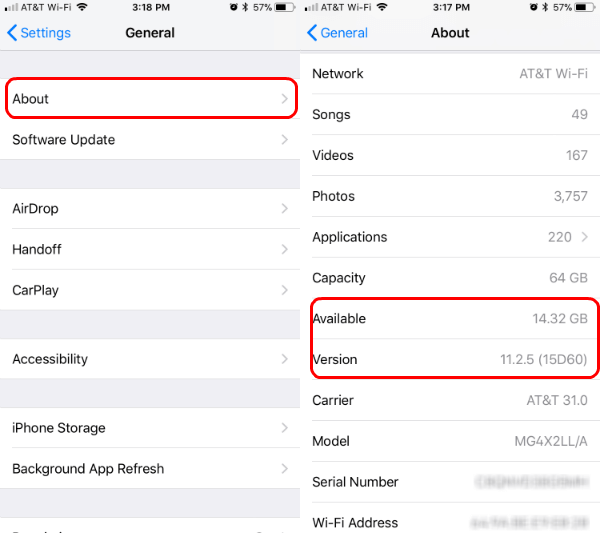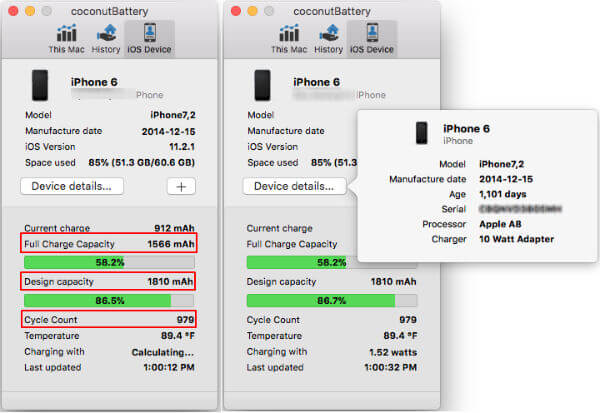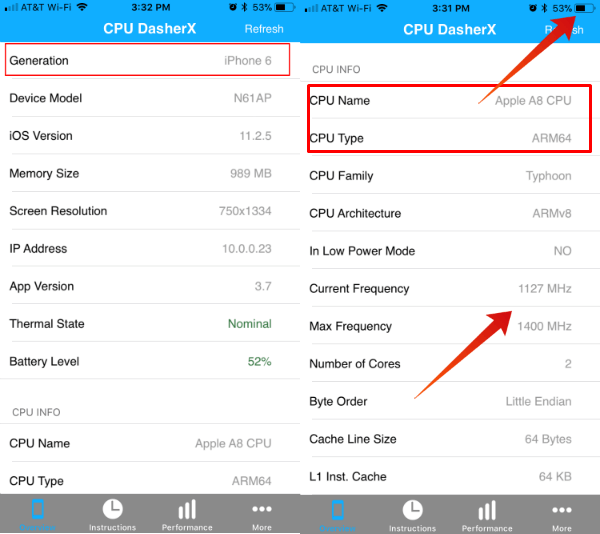Without further ado, we can see how to check your iPhone performance and if there have any resources throttling with iPhone Performance Check apps.
Check iOS Version and Free Space
First of all, go to iPhone Settings > General > About to check the iOS version and iPhone available space.
Check iPhone Battery Life
There are a lot of apps to check your iPhone battery. We recommend using a free battery check app, coconut battery. I tested iPhone 6 with the coconutBattery app, and my whole charge capacity was around 200mAh less than design capacity. And one more interesting factor is the cycle count that is showing as 979. As you can see the manufacture year is 2014, and I used this iPhone for three years. During the period I used to charge every night and discharge the phone in the daytime. Coconut battery app is not supporting Windows users, and there is a similar tool for Windows users to check iPhone battery. You can see the full list of iPhone battery check app on the article; Ready for an iPhone Battery Replacement, How to Check?
Download Battery Check App: Coconut Battery Alternative App: Battery Life
Check iPhone Clock Cycle
If you see iPhone 6 battery is already running out of full capacity, it is time to think about the battery replacement. However, before you go, there is one more option to check in, and that is iPhone 6 CPU frequency. The current version of iOS is limiting the CPU cycle to save the battery power. We notice that the iPhone CPU is running on maximum designed frequency when the iPhone battery is full or above 90%. You may notice that iPhone is performing well without any delay when the battery is full. We have performed another test when the battery life is about 50% and we notice that the CPU Clock Frequency of iPhone is limited to 1127MHz instead of the Maximum Clock Frequency of 1400MHz designed for Apple ARMv8-A8 CPU. At low battery conditions, we noticed that the CPU frequency going down up to 900MHz and you may notice a severe delay while operating the iPhone. The above screenshot, we used the app CPU DasherX to check the CPU cycle on iPhone 6.
Download CPU Check App: CPU DasherX Alternative App to check CPU: CPU Master
iPhone Benchmark Apps
These iPhone benchmarks apps are not limited to check only battery performance or CPU cycle. These apps are good to check your iPhone overall performance, This includes iPhone memory, battery life, CPU cycle, cache memory etc. These iPhone benchmarking apps can perform CPU Tests with performative operations, and do the Disk Tests by reading and writing files to internal storage. There is some image rendering and filters tests can perform the app to check the iPhone display.
Download Benchmark App: Geekbench Alternative Benchmark App: Lirium Device Info
Apple service centers are handling hundreds of battery replacement per day. If you see your iPhone performance is not degraded much and if you can wait a bit to replace the battery, then don’t rush to the Apple store now. You may get a fast service if you move your appointment to the middle of the year. However, you are not the person to postpone the service and want to perform your iPhone at a full clock cycle and maximum speed, then better to replace the iPhone battery immediately.
Δ