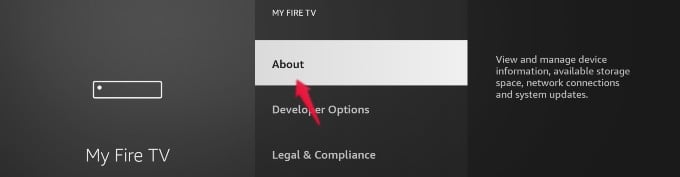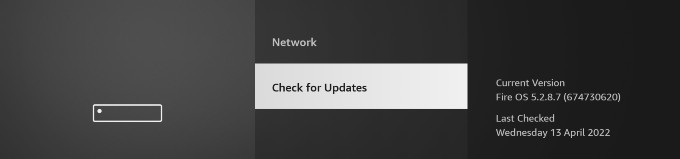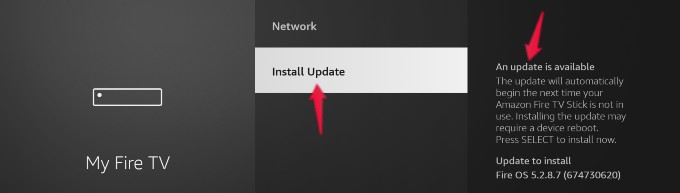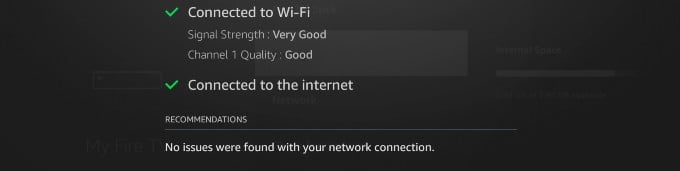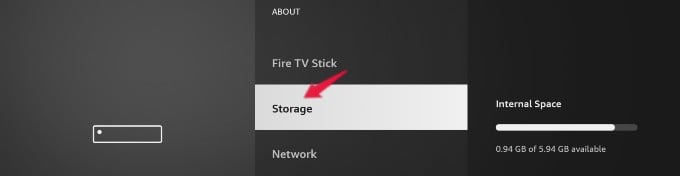By default, your Firestick will check for software updates and download the same automatically if it is connected to the internet. However, you need to install that update manually. Let’s see how to do that. Now, you will see a list of options below the Settings. Scroll and select the option titled My Fire TV. From the next screen, select About from the list of options. Then, scroll down in the About menu and check if you see an option Check for Updates. If you click on that, you will see information about your current software version and the last time it checked for an update. Instead of Check for Updates, if you see the option Install Update, then it means that new software is available. Go ahead and select the Install Update option. Then, your Firestick will switch off for a few seconds and switch on again. And, you can see the message “Installing the latest software” on your TV screen with a progress bar. As soon as the installation gets completed, your Firestick will switch on and you can see the Home screen.
Fix Unable to Update Firestick
For some reason, if you face any issue in updating the latest software to your, then try out the below steps.
Check Your Internet Connection
If your internet connection is not stable, then you might face some issues in updating your Firestick. Using your Firestick remote, navigate to Settings > Network. Next, press the Play/Pause button on your remote to test the internet connection. Then, you will see the Connection Status displayed on your screen. If the signal strength is not good, try to switch your router and turn that back on after a few minutes. Also, make sure that your internet connection is stable by checking that on other devices in your home. In case you get a poor network connection on your other devices, then you need to contact your ISP.
Check Storage on Your Firestick
Sometimes, it is not possible to update your Firestick due to insufficient storage. To check that, click Settings on your Fire TV Home screen and then navigate to My Fire TV > About > Storage. You need to have at least 500 MB of storage to update the Firestick. If you see a value less than that, then delete the unused or less important apps to free up space on your Firestick.
Δ