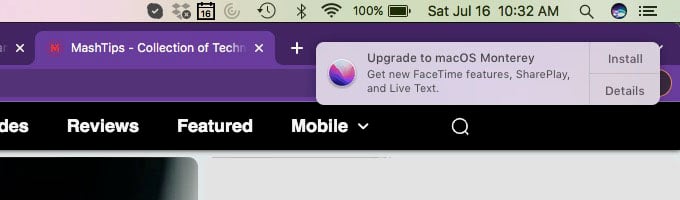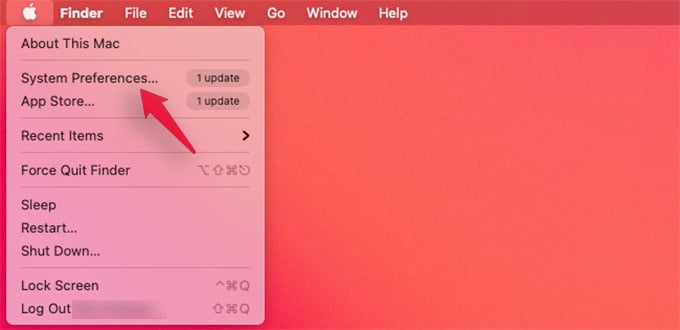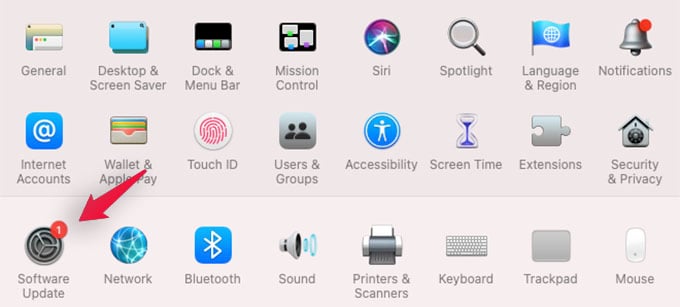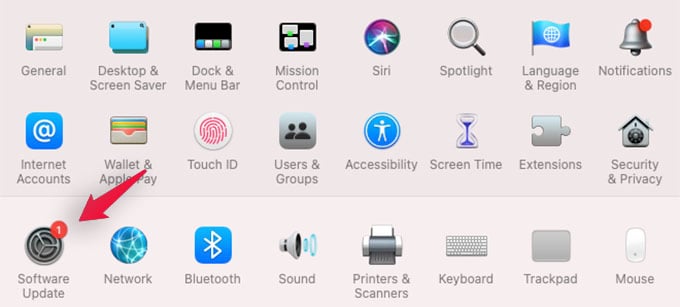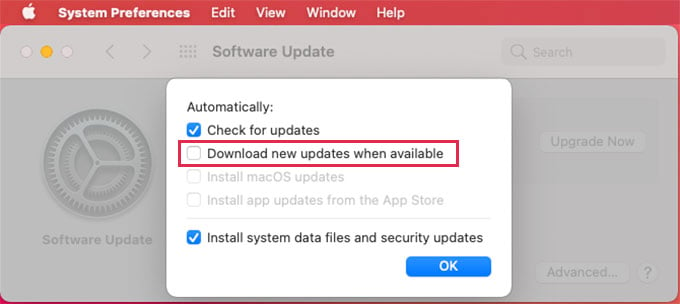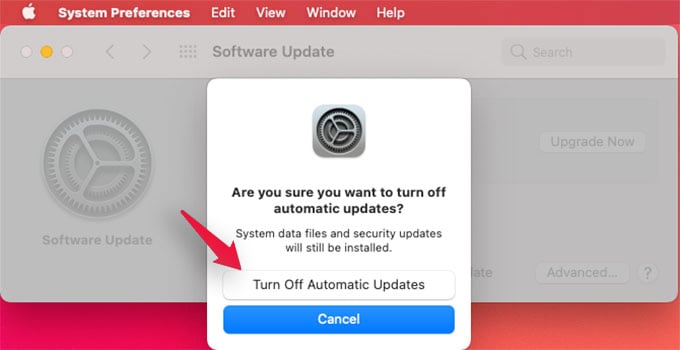In this guide, let us find out how to turn off the macOS software update notification on your MacBook and see how you can disable auto-updating.
Turn Off Mac Software Update Notifications
Whenever a new update is available for your Mac, the macOS pops up a notification, as you see below, which you must have already seen. Unlike other notifications, you cannot dismiss them forever. You can choose to remind later, but you will still get the notification hours later to update the macOS. Although dismissing the update notification is not as effective, you can choose to disable the new update alerts from the System Preferences on your Mac. Once you save the settings, you will stop getting frustrating notifications for all the macOS updates. However, if you ever need to update your Mac machine to the latest macOS version, you will need to manually download and install it from System Preferences.
How to Turn Off Automatic Update on Mac
You would know the update notifications are not the most irritating once you see that the latest update just ate up 5-6GB of space on your Mac storage. Your Macbook sometimes download updates automatically and you will be stuck with less storage space. To prevent this, follow the below method to turn off automatic updates on Mac; Additionally, you can disable automatic update installation so that you won’t be upgraded to the latest version of macOS without your knowledge. This will save some storage space too. Although, make sure the option “Install system data files and security updates” are enabled from the menu. Otherwise, you will miss major security updates to make your MacBook even more secure.
Δ