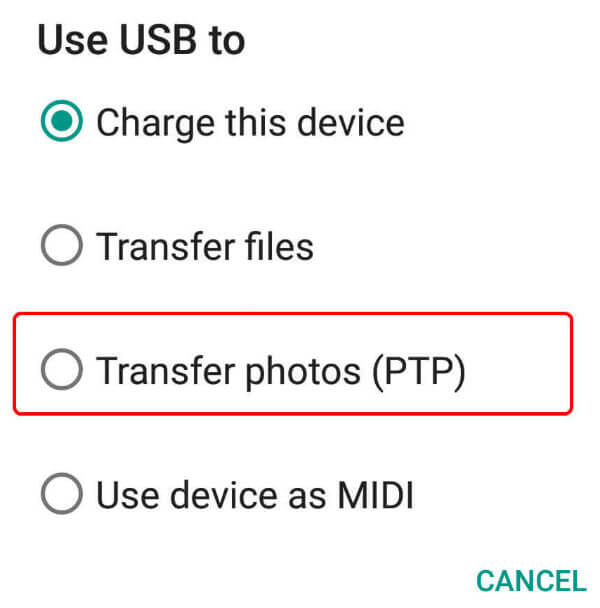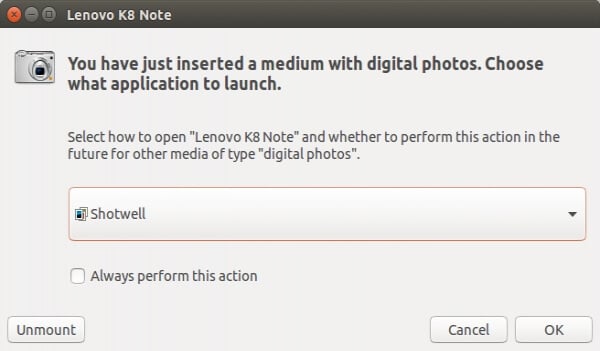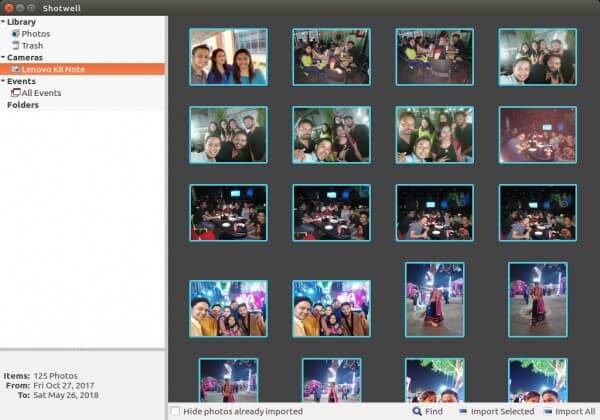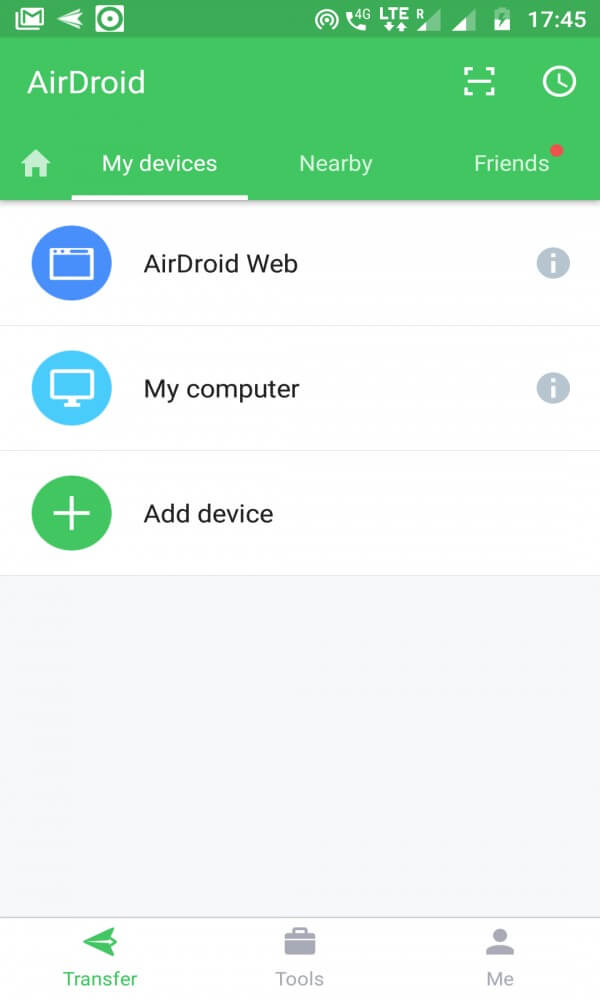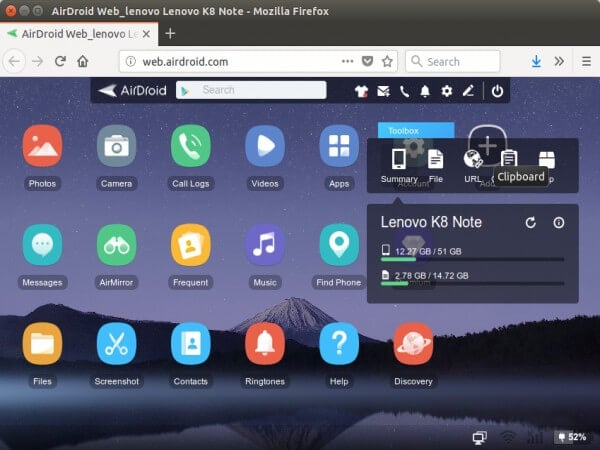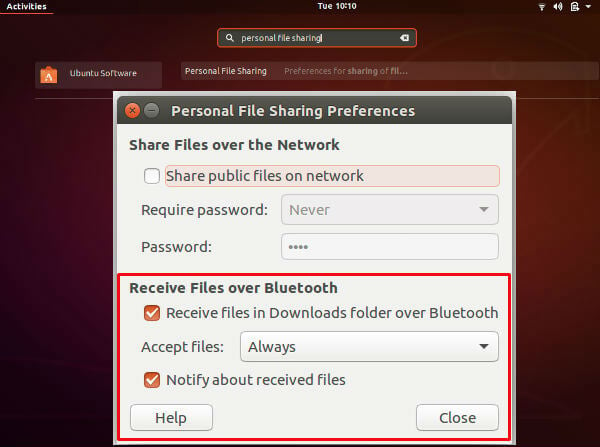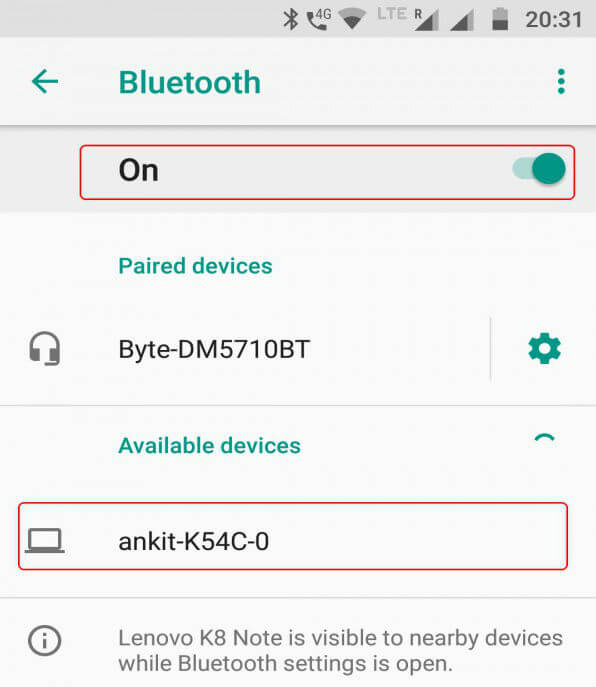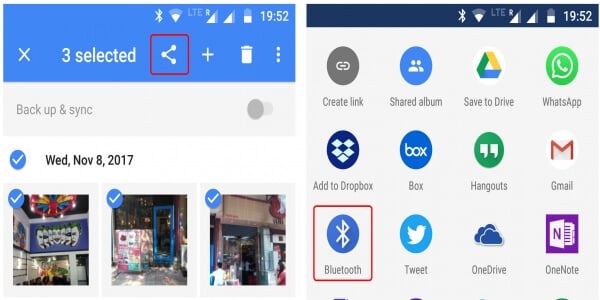Let us see what methods are available for copying images from Android phone to our Linux OS based computers. The methods to transfer files from Android to Linux are arranged in their descending order of transfer speeds.
Connect Using USB Cable
Wired connectivity is always the fastest way to do any type of file/data transfer and Android phones can be connected to Linux PC through USB data cable.
Airtime App to Transfer Photos over WiFi to Linux PC
The Wired solution with USB transfer is the fastest solution. However, the USB cable may not access all the time. The next best method to transfer images from Android to Linux PC is through WiFi. To do so, we will be using AirDroid app which uses the phone hotspot option to make a secure network. By this way, you can transfer images without worrying about network security and privacy.
Transfer Photos from Android to Linux using Bluetooth
Linux is a much more secure operating system compared to Windows. By default, all settings of a Linux OS, like Ubuntu, prohibit wireless connection file transfers (receiving files). To add your Android smartphone as a trusted device, you will need to follow the steps given below:
Share Images from Android to Linux using Cloud Drives
Another simple but a little indirect method to share your photos is to use any cloud storage provider using an Android app. You can, in fact, use Google Drive itself to upload photos from the Android smartphone and then download it from your PC by going to the Google Drive. You can also read the detailed article about cloud drives to transfer files.
Transfer Android Images & Videos to Linux
Of the many tasks that our smartphone do, one of them is storing our memories in the form of photos and videos. Compared to older phones, media files are now safer since they are regularly backed up online. Even if you lose your smartphone, new signup with the same account on a new smartphone brings back these photos automatically by syncing. But, free cloud storage offers limited space. These are a couple of solutions in which you can share the image files between Android smartphone and Linux PC. We have used Ubuntu for this article but these steps are valid for any Linux distro. Feel free to let us know any other easier method that you know or any issues while using these methods through the comments section below.
Δ