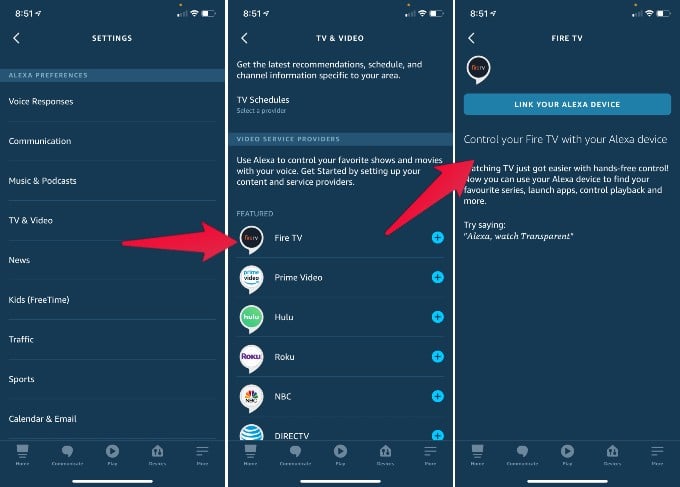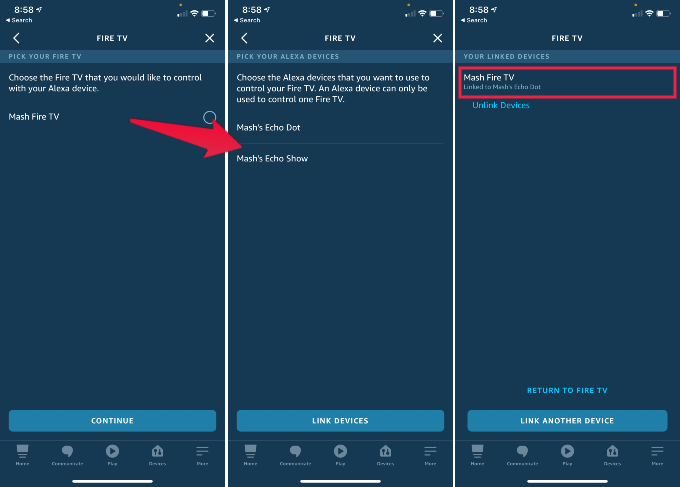Play a movie or TV show:
“Alexa, go to my video library” “Alexa, go to my Watch List’ “Alexa, add [Avengers: Infinity War] to my watchlist.” “Alexa, open Netflix” “Alexa, search for [Downton Abbey].” “Alexa, find [Downton Abbey].” “Alexa, search for Avengers on Hulu.” “Alexa, watch Avengers: Infinity War on Hulu.” “Alexa, show me the next episode.”
Control Your TV with FireTV Stick You can adjust the volume, turn on or Turn off the TV or even stream the security camera footage on FireTV. Check some sample here;
“Alexa, turn Fire TV on.” “Alexa, turn the volume up/down on Fire TV.” “Alexa, rewind [20] seconds.” “Alexa, fast forward [10] minutes” “Alexa, show the front door camera” “Alexa, turn Fire TV off.”
Show Me Commands for Fire TV There are a few additional Show Me commands that you can try with Alexa to display the details on your Fire TV.
“Alexa, show me the weather.” “Alexa, show me my To-Do List.” “Alexa, show me songs by [artist].” “Alexa, show me the [front door] camera.”
With to Buy Echo Dot 4th Gen.?
If you want to Turn ON the TV with Alexa, your FireTV stick must be connected with an external USB port instead of the TV USB port. But still, you have a lot of their commands and controls to try with your FireTV linked with Echo devices.
Δ