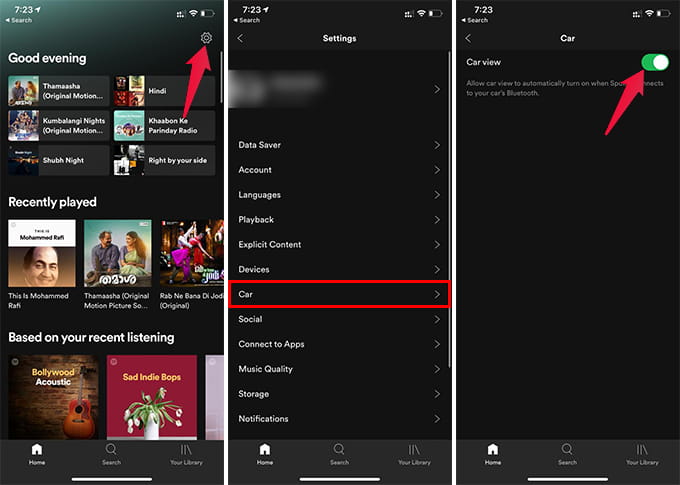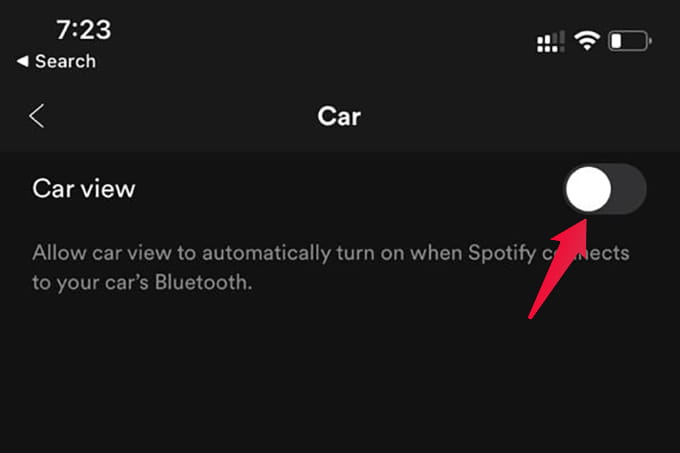Let us see how to enable or disable Spotify Car View on your smartphone.
How to Get Car View on Spotify
Spotify Car View is rolled out to every user. You can get the car view on Spotify if you are playing music using the Spotify app on your smartphone. There is no need for a Spotify Premium account to get the Car View.
The Car View on Spotify will kick in only when you connect your phone to the car. If you are playing music, you could see the interface switching to Car View with larger buttons and song names.
How to Disable Spotify Car View
You don’t want the Spotify Car view if you are a passenger and just connecting the phone with the car to play some music. The car view does not have ordinary controls, album art, and lyrics on Spotify. To disable Spotify Car View on your phone, follow the steps.
After disabling, the Car View will not popup every time you connect your smartphone with the car with Bluetooth, Android Auto, or Apple CarPlay. It is possible to get out of Car View when it is enabled. But, if the Car View is off, you need to go to the Spotify Settings and enable it manually.
Δ