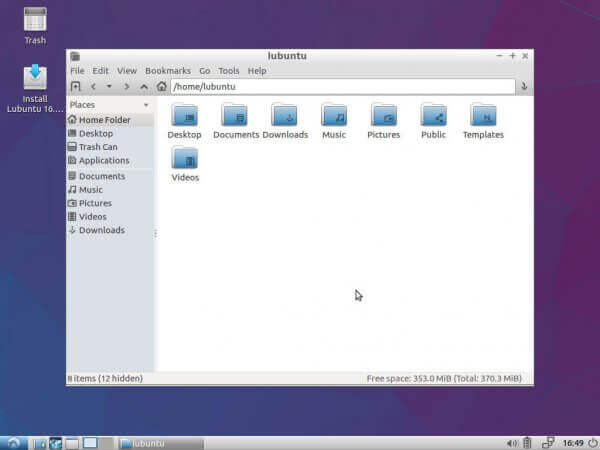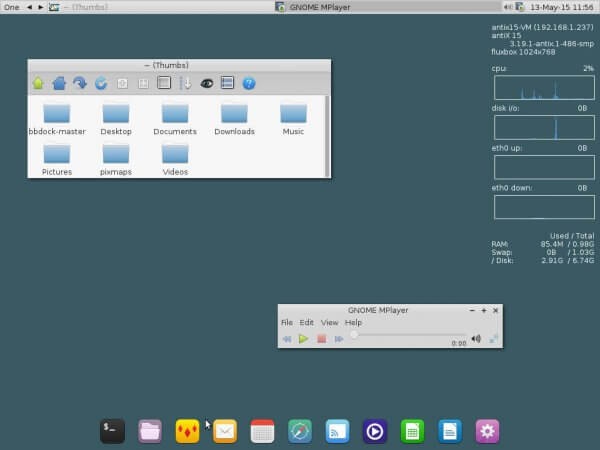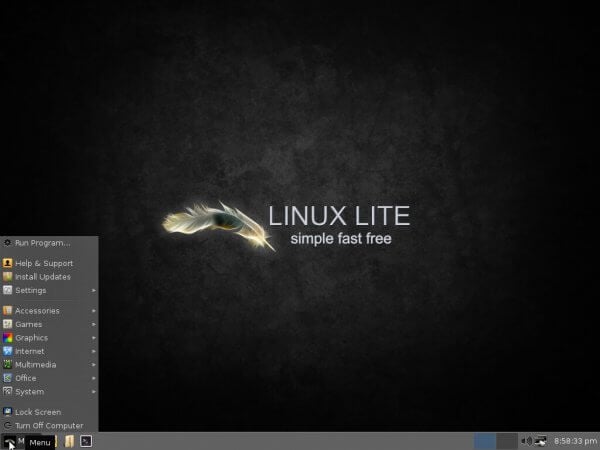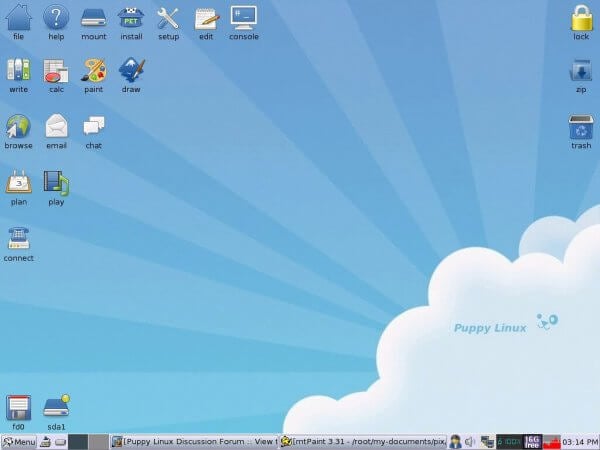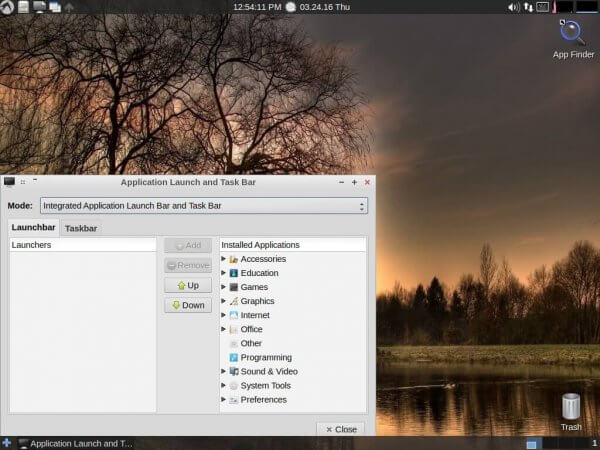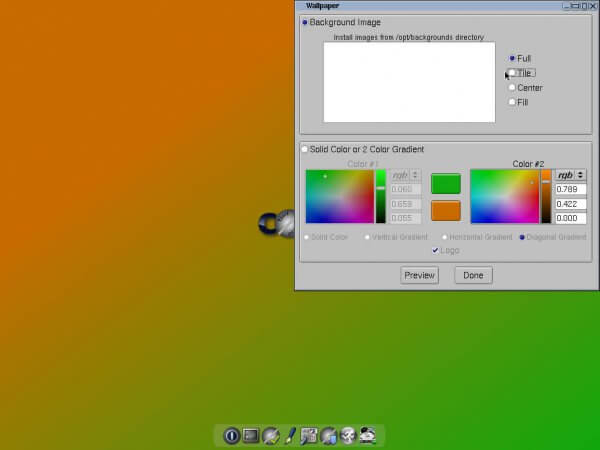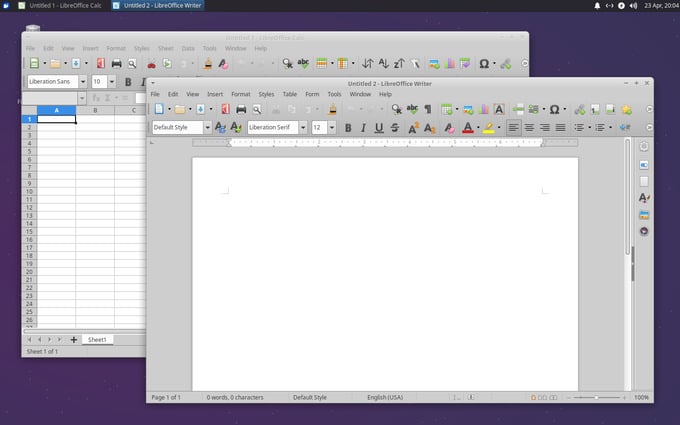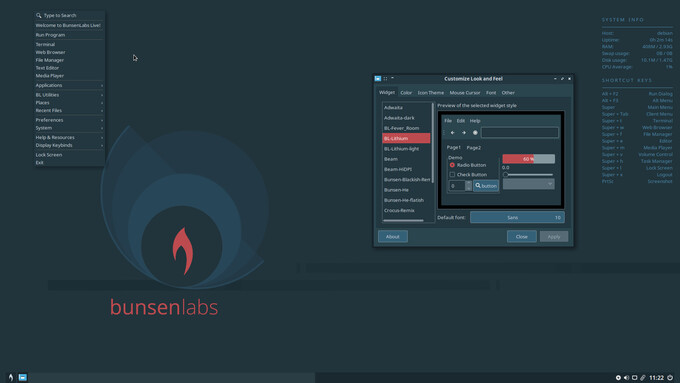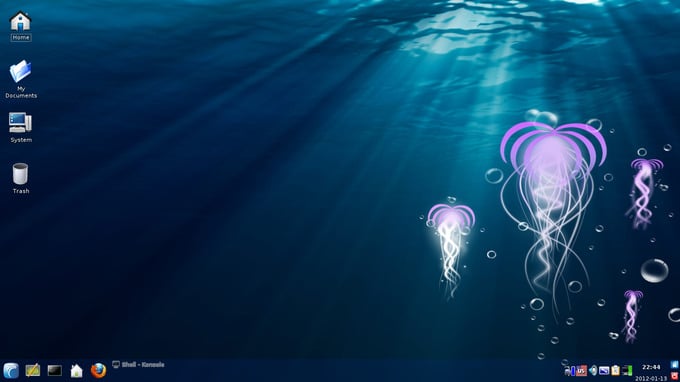Here are the best lightweight Linux distros for your old laptops.
Ubuntu MATE – Best Lightweight Linux Distro
When it comes to the best lightweight Linux distros, Ubuntu MATE is a name that should come up. It’s not only one of the most lightweight operating systems around but also the most practical one. Being lightweight it does not make many sacrifices, if at all. It looks and feels modern, it works like a modern OS, and it never feels like a lightweight Linux distro. You could consider it a “heavyweight” on this list, but it strikes the perfect balance between being lightweight and useful. Plus, it is highly customizable and gives you many layout options out of the box. These are Mutiny, Traditional, Cupertino, Redmond, Contemporary, Netbook, and Pantheon. It’s an Ubuntu lightweight desktop. Ubuntu MATE is also a polished experience that cannot be said about most other lightweight Linux distros. Key Features: 750Mhz processor | 512MB RAM | 1024×768 resolution | Very customizable | Modern features Download: Ubuntu MATE
Lubuntu
Ubuntu is the most popular Linux distro, but it isn’t exactly lightweight. But Ubuntu also has many official flavors as well as a greater number of other Linux distros based on Ubuntu. Lubuntu, as you may have guessed, is one of those Ubuntu-based distros and is, in fact, an official Ubuntu flavor. The ‘L’ probably stands for lightweight because that’s what Lubuntu is going for. It’s yet another Ubuntu lightweight desktop. Any list of lightweight Linux distros would be incomplete, much less a list of the best lightweight Linux distros. LUbuntu contains a significantly less number of packages by default and specializes around speed, energy efficiency, and support for older hardware. The packages it does include are mostly all lightweight Linux applications. Lubuntu comes pre-loaded with a web browser (Mozilla Firefox), a word processor (Abiword), notes app (Xpad), image viewer (GPicView), paint app (MTPaint), PDF reader (Evince), Music player (Audacious), Video player (Gnome-Player), webcam app (guvcview), email client (Sylpheed), IM client (Pidgin), torrent client (Transmission), spreadsheets app (Gnumeric), and even more apps. Lubuntu has the same software and repositories as Ubuntu so you won’t find it very different if you’re an Ubuntu user. Key Features: 512MB (128MB min) | CPU: Pentium 4 or Pentium M or AMD K8 | 32-bit & 64-bit | Window Manager: LXDE, Openbox | based on Ubuntu Download: Lubuntu
Peppermint OS
Peppermint is a cloud-focused Linux distro so it is more like Chrome OS but it looks quite different. It’s also a more mature platform in comparison because you can run not only Google Chrome but any other browser you prefer. On top of that, it’s not limited to Chrome OS so Linux apps integrate a lot better with it compared to Chrome OS. Peppermint OS is based is an Ubuntu lightweight desktop. It was created as a competitor to Chrome OS but it still retains the functionality of a full Linux desktop. Although you can install Google Chrome and access its vast library of extensions and apps, you don’t have to. Even if you use another browser, Peppermint lets you create web apps that run as native apps through an app called ICE. Key Features: 1024MB RAM (512MB min) | CPU: Intel x86 | 32-bit & 64-bit | Window Manager: LXDE | based on Ubuntu Download: Peppermint Linux
Arch Linux
Arch Linux is generally not included in a list of the best lightweight Linux distros, but that’s not to say it can’t be. The whole philosophy behind Arch Linux is to have an operating system that you build yourself. It’s a no-nonsense distro and comes with as fewer packages as it can get away with. It’s probably as light as a light Linux distro can get while also being fully functional. It doesn’t even include a window manager or a desktop environment. So Arch is basically what you make of it and you can make it into a lightweight OS if you want. Just install a lightweight display manager, a lightweight desktop environment, etc. That kind of flexibility also lets you include utilities strategically, so it doesn’t feel that minimal. You can truly make it your own. However, as it probably sounds like, it is a lot of work. If you’re a beginner or just aren’t looking to build up your system from scratch, Arch is not for you. Key Features: 512MB RAM | 64-bit architecture | highly flexible | only for experienced Linux users Download: Arch Linux
Bodhi Linux
Bodhi is another Ubuntu-based lightweight implementation of Linux. It qualifies as both an ubuntu lightweight desktop and a light Linux distro. It’s the first to feature the Moksha desktop environment. Moksha is a continuation of Enlightenment 17 desktop with additional features and fewer bugs. The desktop does not include any window compositor, so you don’t have many animations. Users can install Compiz, however, which provides many fancier animations that’ll make even macOS users jealous. Bodhi looks and works just right and you have access to a huge library of apps thanks to the Ubuntu repos. The Linux distro offers three releases: Standard, Legacy, and AppPack. Legacy has support for older 32-bit laptops but Standard should be the go-to for most users. Some basic apps are pre-installed such as Ephoto for Graphics, Midori for web browsing, ePad text editor. There are no multimedia apps installed by default so you’ll have to manually install some. Key Features: 500MHz processor | 128MB RAM | 4GB storage space | familiar interface Download: Bodhi Linux
antiX Linux
The antiX is a Debian based distro like Ubuntu, but not based on Ubuntu for a change. It takes pride in boasting of a Systemd-free Linux distribution. It is available for both 32-bit and 64-bit computers. That makes sense since it targets older computers. antiX makes use of the ice window manager to keep the system running smoothly on low-end hardware. Being a light Linux distro, antiX doesn’t include a lot of software packages or apps by default, so you’ll have to manually download and install whatever you need. antiX Linux comes in four flavors: Full, Base, Core, and Net. You can learn more about the differences on the official website. Key Features: 256MB RAM | Intel 64-bit and 32-bit architecture CPU | 2.7 GB of drive space Download: antiX
Linux Lite
It would seem that the name says all Linux Lite is about, but it doesn’t. Yes, it is lightweight, and one of the fastest Linux distros but it is also very beginner-friendly and aesthetic. It includes many popular and useful applications by default, and is based on Ubuntu LTS releases. That makes it another Ubuntu lightweight desktop. And it means you can find even more useful software in the Ubuntu repositories. Linux Lite uses the lightweight Xfce desktop with a menu that might remind some people of Windows XP. Even with the lightweight nature of the distro, it comes with all the necessary tools and apps for your old laptop. This is something many other lightweight distributions struggle with. Some of these are Thunderbird (email), Dropbox (cloud storage), Firefox (web browsing) VLC Media Player (Music and videos), LibreOffice (office), and GIMP (image editing), etc. The OS doesn’t compromise on performance either. Key Features: 700MHz processor | 512MB RAM | VGA screen 1024×768 resolution | 5 GB free disk space Download: Linux Lite
Puppy Linux
Puppy Linux is not big. It’s a light Linux distro but one of the fastest Linux distros you can find. It’s an ultra-portable Linux distribution that you can carry with a 2GB USD drive or DVD. It’s light enough to live entirely on your system’s RAM without requiring any disk space. The latest 64-bit version comes in at only 354MB, less than the lightest custom ROMs on many Android smartphones. You can run it entirely off a USB drive if you want to and save data on the USB drive too. Once booted, it loads up the entire system on the RAM, which means you can remove the USB or CD. Of course, with such a lightweight OS there are some compromises. Don’t expect to run anything heavier like a video editor. It doesn’t come with many pre-installed apps as you can guess from its size. It does include some basic apps such as Abiword for word processing, Gnumeric for spreadsheets and assorted graphics editing and media playback programs. Key Features: RAM: 256MB (64MB min) | CPU: 333MHz Min) | 32-bit & 64-bit | Window Manager: JWM-2.3.2 Download: Puppy Linux
LXLE
LXLE is based on Lubuntu, an already lightweight Linux distro, and it uses the LXDE desktop environment. LXLE is a light Linux distro and an Ubuntu lightweight desktop. Lubuntu focuses on speed and low-end hardware, but LXLE is specifically tweaked for reviving older hardware. For justified reasons, it is often called a lightweight powerhouse. LXLE sticks with Lubuntu LTS releases for better hardware and software support. It makes sense considering LXLE aims at working with legacy hardware. Despite being lightweight, LXLE also aims to provide an intuitive UI and some eye candy. Overall, if you’re installing LXLE, it is bound to impress you, even or powerful hardware. LXLE too comes with some excellent lightweight applications to make sure you can do all you want. These apps include the likes of LibreOffice (office), GIMP (image editor), Audacity (music player), etc. Key Features: 512MB RAM | Pentium 3 or higher | 8GB disk space | support for legacy hardware | Modern and stylish Download: LXLE
Tony Core
Tiny Core is surprisingly absent from many lists concerned with lightweight Linux distros for old laptops. It should always make it just because it is so tiny. If there ever was a light Linux distro, it’s this. Music players on smartphones have a larger size than this entire OS. The largest version called CorePlus is only 106MB. The regular version, called TinyCore, is mere 16MB! And if you think that’s amazing, there’s another version called Core which has a size of 11MB! You’d expect a complete command-line interface at that size, but it is a full GUI desktop with a dock. Only the Core version has no GUI and is completely a CLI. It can boot faster on an old, dying computer than Windows or other Linux distros do on powerful hardware. The minimal size, of course, has its very major compromises. For one, there’s no graphics driver but can be manually installed. The regular TinyCore includes a GUI, but it’s not recommended if you only have access to a wireless network. In fact, most users should probably go for the CorePlus version. It includes the base Core System and installation tools to the following options: Choice between 7 Window Managers, Wireless support via many firmware files and ndlswrapper, non-US keyboard support, and a remastering tool. Key Features: 46MB RAM (64MB recommended) | Pentium 2 or higher CPU | 11MB to 106MB in size | Very fast boot time Download: Tiny Core
Xubuntu
Xubuntu is another of the many flavors of Ubuntu. For the uninitiated, Ubuntu flavors are just Ubuntu with a different desktop environment. Xubuntu comes with the XFCE desktop environment. While Ubuntu itself is not designed to be a lightweight OS, XFCE is considered a very lightweight desktop environment. A desktop environment is an entire interface with which you interact with your system. So, having XFCE instead of GNOME does make a big difference. Being based on Ubuntu, XFCE is not considered many a time for a list of lightweight Linux distros. However, when you consider the demanding specs of other operating systems today, something that runs just fine on 2 GB of RAM does feel lightweight. XFCE, unlike other lightweight desktop environments, does not skimp out on features either. You get everything you can expect from a modern desktop and more. It’s also highly customizable and can be made to look anyway you like. Key Features: 1.5Ghz processor | 2 GB RAM | 20 GB Storage | Very customizable | Modern features Download: Xubuntu
BunsenLabs
BunsenLabs is a continuation of Crunchbag, a beloved Debian based distro that was discontinued in 2013. Crunchbag was succeeded by Crunchbag++ as well as BunsenLabs. However, Crunchbag++ was discontinued as well. BunsenLabs is still under development, and the latest version is called Lithium. It’s based on the latest version of Debian and features the Openbox window manager rather than a pre-configured desktop environment. It does look rather gorgeous out of the box. Like its predecessor Crunchbag, BunsenLabs was designed to use as few resources as possible. It is a great lightweight Linux distro to revive old laptops and desktops. It even has its repository of core packages. There are a number of wallpapers and themes along with basic apps to ensure a usable out-of-the-box experience. Key Features: 1-2 GB RAM | 20 GB Storage | Supports 32-bit processors | Openbox Window manager Download: BunsenLabs
Porteus
If you prefer Slackware, Porteus might be the lightweight Linux distro for you. It’s based on Slackware and has been designed to run on USB sticks, hence the name. As such, it’s pretty lightweight and has low system requirements. You can, of course, install it on any old laptop a well. Porteus manages to do this by existing in a compressed state, and it creates a file system on the fly when needed. There are some pre-installed apps, but every other software comes in the form of modules. It supports both 32-bit and 64-bit processors, which is becoming a rarity today. You also have the option to pick your favorite desktop environment amongst KDE, MATE, Openbox, LXQt, Cinnamon, Xfce and LXDE. Of these KDE and Cinnamon are the only desktop environments that are not considered lightweight. Key Features: Less than 500 MB file size | Large selection of DEs | Supports 32-bit processors | Openbox Window manager | Installation Size: 2GB+ Download: Porteus Here is the list of lightweight Linux distros so far. You can install these Linux distros with a bootable USB or direct on the PC hard disk. Most of these Linux distros are lightweight and can run on your old laptops without any issues. To make your old laptops faster, consider installing an SSD first and then switch to a small Linux distro.
Δ